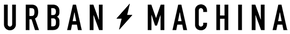Setting Up the VSETT 8
This guide will walk you through unboxing and setting up your electric scooter. The start up guide for VSETT 9+ and 10+ models.
Step 1: Open Box
Included in the box you will find a package containing a settings guide, a quality control checklist, user manual, charger, and multi-tool.
Step 2: Unbox Scooter
Lift your scooter out of the box and onto a flat surface.
Step 3: Unfold Scooter
- Pull the lever down and guide the hook over the silver bar.
- Push the lever up and flush against the steering stem.
- Tighten the latch screw.




Folded Scooter:
- Screw in the latch screw to keep the lever in place when scooter is folded.
- Ensure the hook is locked into the kick plate handle bar.


Step 4: Tighten Handlebars
Start by unfolding the handlebars until they lock into place. Finish by tightening the colored collar.


Step 5: Tighten LCD Panel
Using the provided multi-tool, set the position of the LCD screen / throttle on the handlebar by loosening and tightening the two silver screws on the rear of the LCD. The same tool can be used to adjust and tighten your brake levers. Choose a position that is comfortable to you. Do not over tighten.
Step 6: Brake Check
It's good practice to check the brakes are working before riding. Pull on either brake and give the scooter a slight push forward and back ensuring that the brakes engage properly.
Step 7: Tire Pressure
Ensure both tires are inflated to 50 - 55 PSI. Use the provided valve extender, if your pump doesn't fit the scooter valve.
Step 8: Charging
Plug your charger into the wall. The charger will light up green, indicating there is power. Making sure to align the pins with the socket, connect the other end to the scooter. Once plugged in, the charger will turn red, indicating your scooter is charging. Once charging is complete, the light will turn green.
Step 9: Start your Scooter
Hold down the power button beside the LCD for 3 seconds, then hold your NFC card over the card scanner.
Note: Please keep your NFC cards in a safe place. You can only bind new cards if your scooter is in an unlocked state or if you still have an old one that works.
Note: Please keep your NFC cards in a safe place. You can only bind new cards if your scooter is in an unlocked state or if you still have an old one that works.
Step 10: Deck Lights
Hold down the " + " button beside the LCD to turn on the deck lights.
To use signal blinkers, press the raised button on the handle grips.
To use signal blinkers, press the raised button on the handle grips.

Step 11: Changing Speed Modes
Use the " + " and " - " buttons. Toggle through speed 1 through 3. These are speed limiters and act to limit your top speed when riding.


Step 12: Dual Motors
If your model has dual motors, press the DDM button in, to turn on the second (front) motor. In single motor mode, only the rear motor will be used. There is no indication on the LCD.
Note: Please press the DDM button when you are riding and in motion. We don't recommend starting off from a stand still in dual motors.
Note: Please press the DDM button when you are riding and in motion. We don't recommend starting off from a stand still in dual motors.
Step 13: Sport Mode
If your model has sport mode, press the Sport button in, to give an extra burst of power. An " S " will show up in the gear section on the LCD. Sport mode gives you increased top speed and acceleration for 2 minutes before turning itself off for a cool down period of 5 minutes.

Step 14: Kick Start
By default, our VSETT models come with kick start enabled and cruise control disabled. Please kick off before pressing the throttle to start riding.
Enjoy your new ride! Please wear a helmet and protective gear before riding!
To review your throttle settings, download the VSETT Throttle Settings here.